I was reading a post about Excel and someone asked if there was a template for you to keep track of expired things, like passport date and etc. so I thought it was neat to come up with a template that you can use to do that. The one I created here is used to keep track of your due dates, like bills and things, but you can easily change the heading titles to make it work for your expired items if you wish. Unfortunately, this blog does not allow me to upload my template so I'm going to show you how to make it. Hopefully I don't confuse anyone, and if I do please feel free to ask questions.
So this is how my spreadsheet looks, with a little bit of formatting.
To make the month part, in cell A1 type the month that you want. Then highlight cells A1 through F1. On your Home, towards the middle there's a tab called Merge and Center. Click on that and it should merge all your selected cells together. You can then highlight the cells again and change your font, size, and colors if you like.
After that skip a row and type in the heading names like picture one above. Again, you can change the style if you want. I bold and centered my texts. Skip another row if you like before starting to enter your information. Underneath the Description heading you can put whatever you like. See mine for example.
Now we move on to the Today's Date. I used a function in Excel that will always display the current date every time you make a new entry. To do this you click on cell C5 and type in the function =TODAY() and press enter. The current date should show up. It might look a little different from mine depending on how you format your dates.
Under the due date heading you will manually type in whenever your item is due.
The # of Days left heading is the more confusing one. Here we are trying to find out how many days are left before the item is due. If it's past due then the number will be red. You can have it show a negative sign too if you like. Click on cell E5 and type in the formula =DAYS360($C5,$D5,FALSE) . Once you have done this you can use the auto-fill on the bottom right hand corner of the cell to make multiple copies of the formula so that you won't have to type it in every time you add a new item. You can do the same for the Today's Date column too. Just click on the square and drag it down however number of cells you want.
If you are keeping track of your bills then the paid column is helpful. I created a drop down list that display yes and no for me to choose from but you can easily just type it in for yourself.
If you want to format the date then click on the letter above the column, example, click on column C would highlight the whole column. Then you go to Format (Home tab, Format). click on format cells. Under the Number tab and inside the category box select Date and choose the format that you want on the right size and click okay.
You can reuse this spreadsheet again every month. You can just easily change the name of the Month. If you don't want to use it for this purpose then you can delete the month and use it to keep track of your expired things.
I wish I could just upload the file but I can't. However, if you would like a copy of this template then just let me know and I can email it to you. If you were confused about my instructions since I didn't go much into details, please post comments and I will get back to you. Thanks!







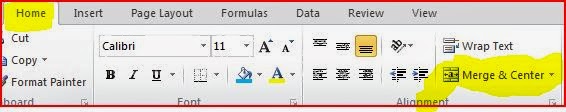



No comments:
Post a Comment